Phone: 01825 769000 | Email: info@springharvest.org
Phone: 01825 769000 | Email: info@springharvest.org
This is an important read if you’re looking for the event programme.
We want to tell you that, just like last year, guests will be able to find the event programme in MY Spring Harvest. You can find MY Spring Harvest in the main menu of our website, or you can visit www.myspringharvest.com.
It looks like this (don't worry, there's a Minehead event version too):
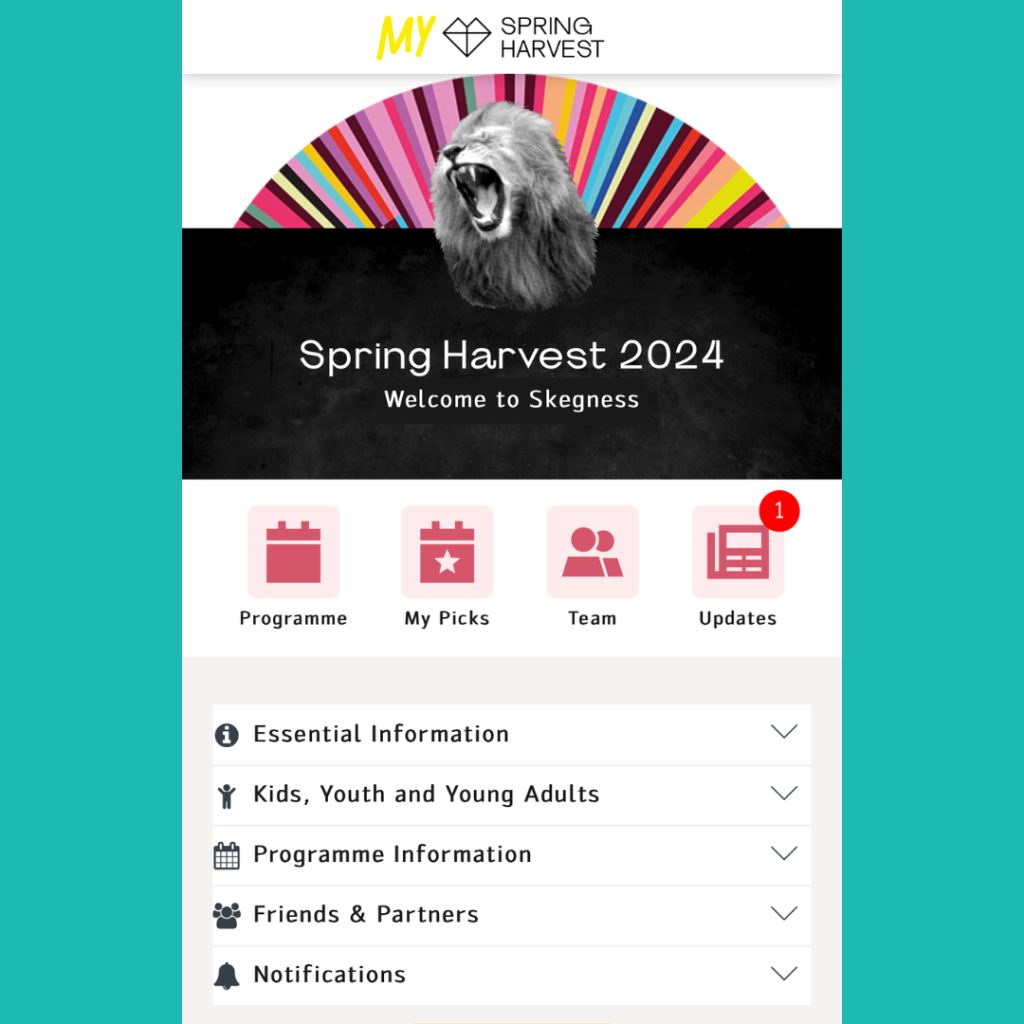
MY Spring Harvest is a great little tool to make your time at Spring Harvest even better. This is where the event programme, speaker bios, daily news and much more all live.
Just like last year, MY Spring Harvest is your event app… but it’s not an app. It’s an area of our website but it still looks like an app! we often refer to this part of MY Spring Harvest as the 'Event Experience'
This year you’ll find:
It’s really easy to use, we spent a long time making it very simple to navigate and fun to look at. Simply sign up or log in and you’ll find it all waiting for you.
SIGN UP OR LOG IN TO THE EVENT EXPERIENCE NOW
IMPORTANT NOTE: MY Spring Harvest works really well on a mobile device. We would recommend using it on an internet enabled smart phone or tablet. You will need to be able to connect to WIFI on that device for it to work or use your 4G.
Here are a few top tips on how to get the most out of the MY Spring Harvest Event Experience:
It's not essential and you can use MYSH without switching notifications on BUT... they will help you to stay informed during the week.
Notifications look like text notifications that appear on your phone when we send out news stories. We'll be sending out notifications about programme changes, venue changes, book signings and more...
It's really easy to switch on push notifications. You'll find the switch here:
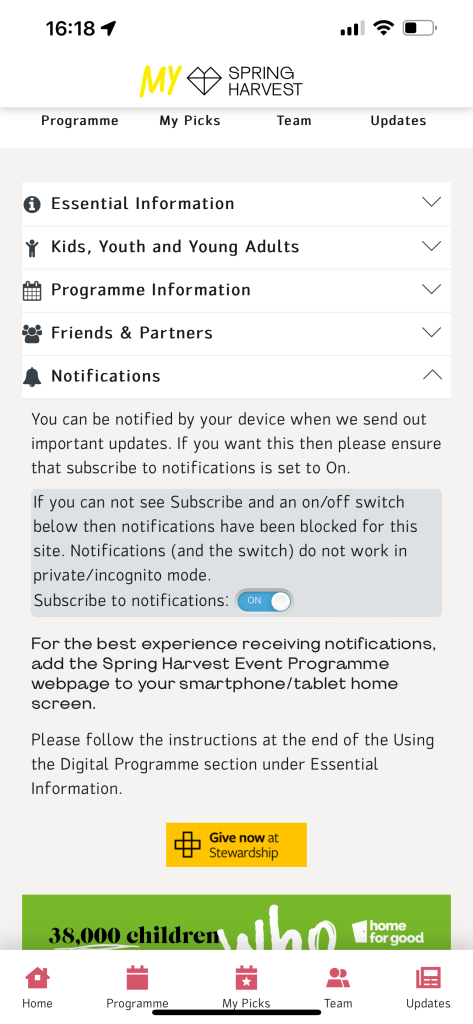
Again, this isn't essential and you can use MYSH without adding MY Spring Harvest Event Experience to your home screen BUT...
Creating a shortcut from your home screen means you can get to the Event Experience quickly and easily. It's very simple to do. The instructions can be found in the Event Experience in the 'Essential Information' section in the MAIN MENU!
We are releasing the event experience today but we will continue to be working on fixing any issues that arise over the next week prior to the event.
IMPORTANT: A small number of printed programmes and maps will be available to buy in both Skegeness and Minehead.
If you signed up for MY Spring Harvest last year, just log in. No need to sign up.
Please read our FAQs if you have questions about MY Spring Harvest.
